





Architect
SaaS
Architect Cloud
Platform

SaaS

Architect Cloud
Infrastructure
Enterprise Standard Edition
Enterprise Premium Edition
Pro Cloud Server
What Is EA SaaS?
EA SaaS is a cloud-based version of Sparx Enterprise Architect (Sparx EA), a well-known and proven modeling tool. With a user base of nearly 1million worldwide, one of its key features as an Enterprise Architect Software as a Service (EA SaaS) is collaborative modeling, enabling users to initiate architecture modeling without encountering any infrastructural or operational complexities.
In the past, setting up Enterprise Architect (Sparx EA) required installing it on individual machines and connecting to a remote database or a cloud repository. This process involved significant effort in terms of infrastructure provision, software setup, and database maintenance.
However, with more teams moving to a ‘Cloud Only’ strategy, the ‘On Premises’ setup is becoming a thing of the past. This can be attributed to the introduction of EA SaaS.
The EA SaaS allows users to get onboarded and start working almost instantly.
EA SaaS - Who is this for?
Sparx Enterprise Architect is widely used by teams of varying size and complexity.
Flexible Deployment Options with an option to try and scale allows EA SaaS to be a suitable fit for both Small and Large EA Teams.
INDIVIDUALS
EA SaaS with no external Database
EA 16 powered SQlite native repositories
SMALL TEAMS
EA SaaS with essential Repository Setup
6 to 10 members team with floating licenses
LARGE TEAMS
EA SaaS with Enterprise grade databases
Multi-zone availability, auto-scaling performance
Seamless Single Sign on
Integrations with Confluence, Jira,SharePoint, etc
What is in EA SaaS Deployment
EA Repository and License Management
- Central repository with optimized settings to give the best performance for the chosen Database type
- Floating Licences are managed in the cloud to allow access from anywhere.
Single Sign On
- Setting Up a smooth single sign-on across multiple components requires a complex setup across multiple protocols (SAML, Okta, LDAP, etc)
Refined Setup Practices
- Capacity planning and setup based on an in-depth understanding of Enterprise Architect Application Usage
Pre-Migration Validation and Planning
Years of experience in setting up EA practice are now incorporated in choosing the right infrastructure and migration strategy for a better EA SAAS deployment.
Benefits of EA SaaS
Access from anywhere
Access and utilize it from any compatible browser without the need for installation
- Flexibility to Work from anywhere, with any device
No updates or installations Required
- All software setup, maintenance, and patch management are handled by experts
- Access to the latest and stable version
- Zero downtime
Scalability
Utilization-based scalability of performance
- Business and Operational Agility
Cost savings
- In-house IT expenses
- Operational Cost Certainty
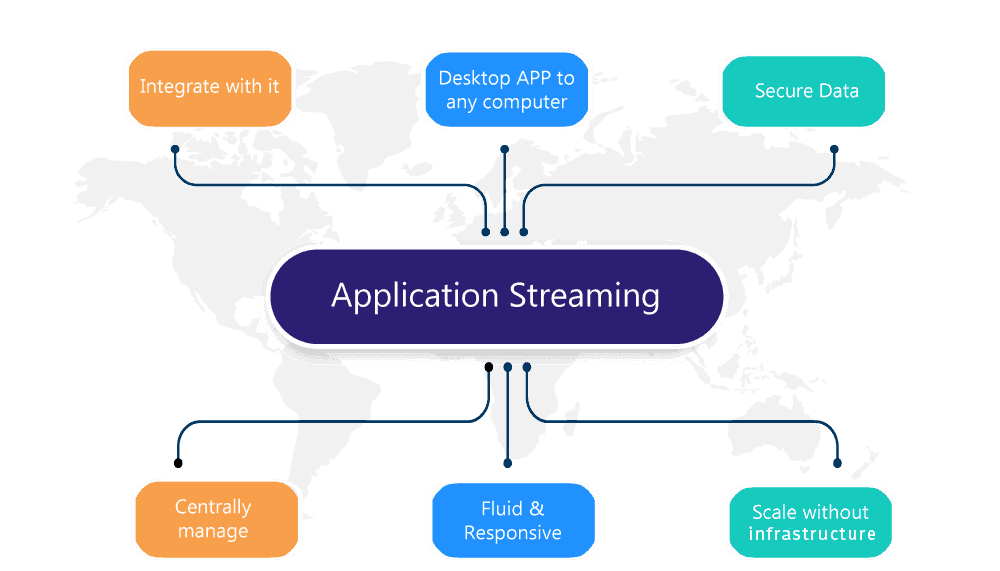
Enterprise Architect SaaS – Editions
Based on the varying needs of the Sparx EA users, we have designed 3 options to get started with ‘EA SaaS’
EA SaaS - Business Edition
- EA SaaS Instance Type *
Named Instance Licenses - Minimum License Count *
1 users - Access
Individual URLs for named users - Availability
24 hrs - Security
EA Model Security
SSO
Not supported
Custom Branding
No
Partner (3rd party) Add-ons Support
NA
Product Updates
NA
EA Configurations
NA
Update Partner Addons
NA
Premium Support for Integrations and EA Configuration
NA
EA SaaS - Enterprise Standard Edition
- EA SaaS Instance Type *
Floating Licenses (Concurrent Usage) - Minimum License Count *
5 users - Access
Single URL for all users, connected to SSO - Availability
24 hrs - Security
Enhanced Security - SSO
Fully Integrated with SAML and AD - Custom Branding
Yes
Partner (3rd party) Add-ons Support
Additional Cost
Product Updates
Quarterly Refresh
EA Configurations
Standard configuration for all Users
Update Partner Addons
Additional Cost
Premium Support for Integrations and EA Configuration
Additional cost
EA SaaS - Enterprise Premium Edition
- EA SaaS Instance Type*
Floating Licenses (Concurrent Usage) - Minimum License Count *
10 users - Access
Single URL for all users, connected to SSO - Availability
24 hrs - Security
Enhanced Security - SSO
Fully Integrated with SAML and AD - Custom Branding
Yes - Partner (3rd party) Add-ons Support
Included - Product Updates
Monthly Refresh and On-Demand Refresh - EA Configurations
Multiple Configurations based on User Groups and Roles - Update Partner Addons
Quarterly updates - Premium Support for Integrations and EA Configuration
Included
EA SaaS Enterprise Standard and Premium Edition Floating license will be supported up to 3 time of the user purchased
A recommended minimum user count of 5 users is required to set up an Enterprise Standard edition and a recommended minimum of 10 users are needed to set up an Enterprise Premium edition (with SSO). Teams with less than 5 users may consider going with the EA SaaS Business User edition. Nevertheless, the Enterprise editions can also be set up to support SSO at an additional cost when the user count is below recommendation.
Terms and Conditions apply
What is required to get started with the Cloud Platform
To facilitate collaborative modeling through Enterprise Architect over a central repository and distributed modeling, teams must select an appropriate ‘EA SaaS edition’ and the corresponding ‘EA Infrastructure’.
The “EA SaaS” is a service that allows you to use Sparx Enterprise Architect through a web browser. On the other hand, the “EA infrastructure” comprises the central repository and all associated components, including the Floating License Manager and remote HTTPS access setup, among others.
Business Edition
Enterprise Standard Edition
Enterprise Premium Edition
Central Repository
Pro Cloud Server
Including Floating License Manager
Enterprise Architect
Cloud Platform
Custom Quote
Want to customize the cloud solution as per your requirements?
Seamless user experience with SSO
The platform integrates with your organizations Single sign-on (SSO), and allows hassle less and secure access to all tools in the Sparx platform (EA, Prolaborate, etc) from a single URL.
Why SSO
An Enterprise SSO Implementation takes into consideration
- Corporate Security – Password policies
- Two Factor Authentication (2FA) implemented at the SSO layer
- Joiner, Leaver process – all users are managed centrally in the SSO setup
- Access Controls and Restrictions – Group-level policies set at the Enterprise level to ensure Role Based Access Control
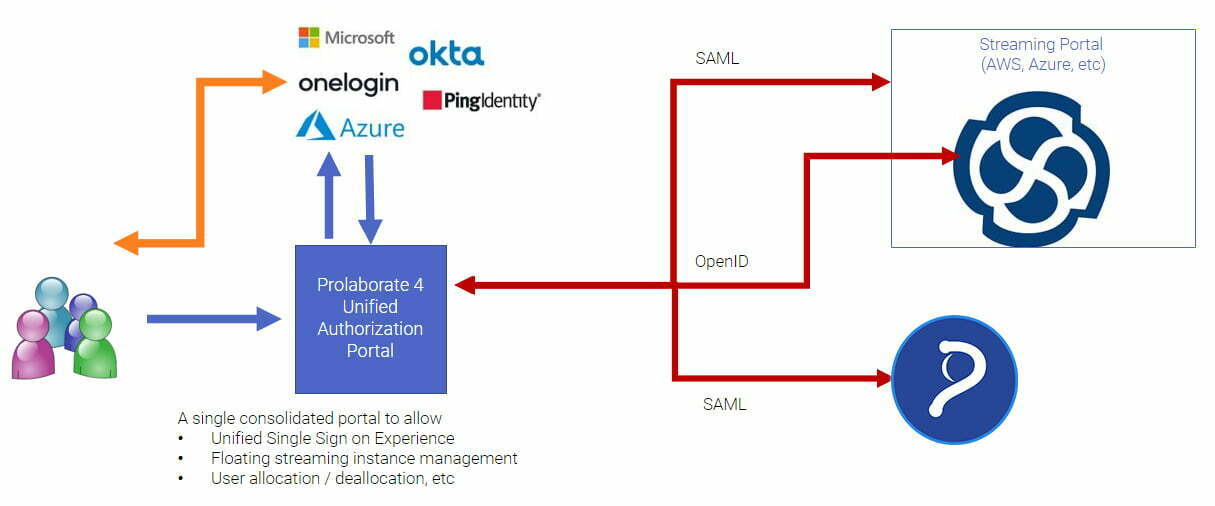
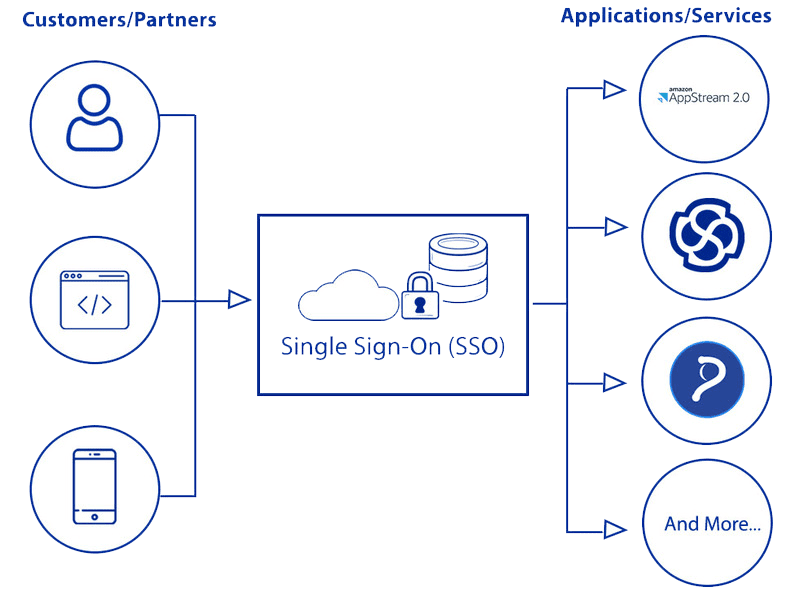
EA SaaS Unified Authentication portal
In today’s digital era, where remote work is prevalent, it is crucial for any solution to align with the organization’s User Management system and policies. The Sparx platform consists of various elements, requiring users to log in multiple times to access specific repositories based on their assigned roles.
Nevertheless, the ‘EA SaaS’unified Authentication Portal offers a streamlined User Experience by reducing the authentication process to just one step. Once authenticated through the Enterprise authentication method, the EA SaaS application takes care of granting user access to the desired tool.
Some key parameters (not limited to) are
Security Parameters
Application Load Balancers (ALB)
Web Application Firewall (WAF)
Password Vaults
VPN Tunnelling
IP Whitelisting
24 x 7 Monitoring with alerts on service disruption
Performance Parameters
Data transfer rate
Database IOPS rate
Application Server (EC2) Sizing
Database (RDS) sizing
Other Parameters
Backup Frequency
Premium Support
Compliance
Sixth Force’s cloud products have all the necessary security compliance to guarantee that they pass your organization’s security audits.
Independent Auditors continually check the cloud offerings for compliance, security, and privacy;

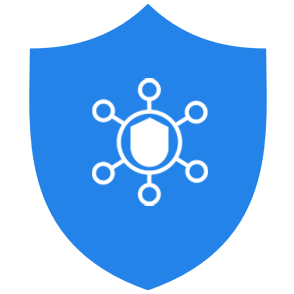
100% Compliance with AWS Foundational Security Best Practices

100% Compliance with CIS AWS Foundations Benchmark

100% Compliant with SOC2 Type 2

100% VPC Compliance for Cloud Infrastructure
Enterprise Architect Cloud Infrastructure
The Enterprise Architect Cloud Infrastructure is also an essential component to enable the cloud platform for collaborative modeling.
The infrastructure varies based on end users security and performance requirement. Various parameters are considered when designing the appropriate infrastructure to meet the users requirements



