This article is for modelers and admins who are using EA SaaS for their EA practice. The article covers troubleshooting measures to resolve the “server has gone away error in EA SAAS”.
Sometimes modelers may encounter “server has gone away error” while working with a model in EA-SAAS. The error means there is disconnect between application and database.
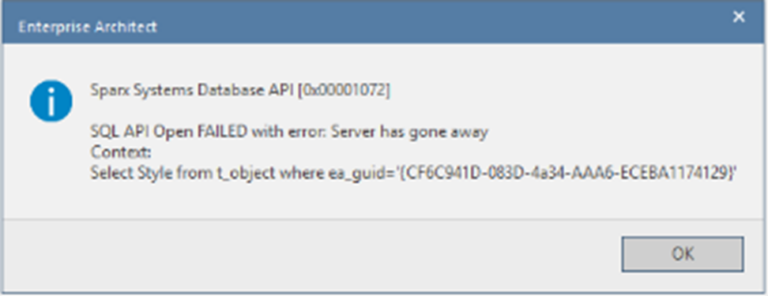
Resolution
Most of the occurrences of this error has been resolved by the EA SaaS team. The Cloud connections are now replaced with a PCS based connection, which is more resilient and stable in a SaaS environment.
However there are specific scenarios when users request a EA Database connection to be enabled. In such scenarios there is a likelihood for this error to recur.
How to Avoid this error
The error occurs when the Enterprise Architect application in the EA SaaS instance is not shut down before closing the browser, if you are using a EA SaaS with direct DB connectivity, we request you to
- Close your EA instance before closing the browser.
- Also recommended is to disconnect the session.
Troubleshooting
In an event of this error, the use can still try to resolve it. To resolve, the user has to close EA and the session and reconnect after a few minutes.
It is crucial to disconnect EA SaaS in a graceful manner to prevent any potential database connectivity errors during the reconnection process. This can be done by following the steps below.
Troubleshooting steps
Step 1: Please click on “OK” until the pop-up disappears
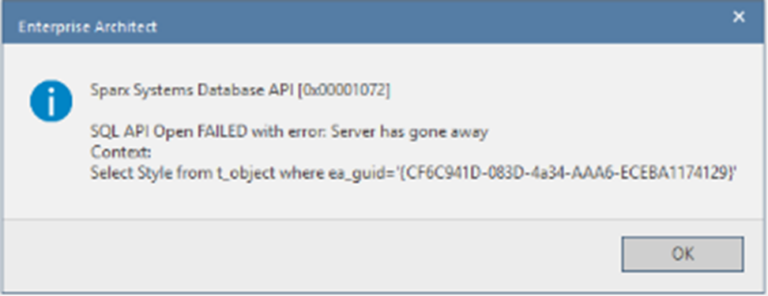
Step 2: After that, save all the changes you have made to the EA model by right-clicking on the Diagram tab.
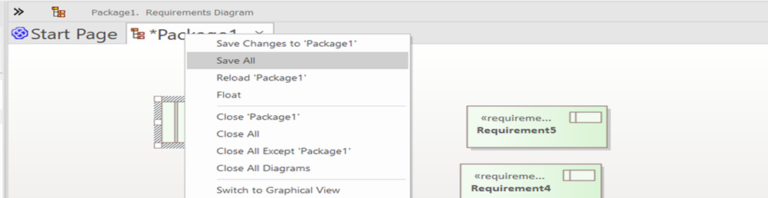
Step 3: In the Sparx EA interface, navigate to the Sparx EA icon then locate and “click on the close project” option.
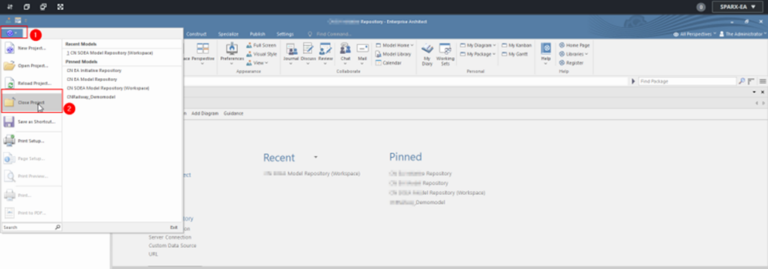
Alternatively, you can close the EA application by clicking the “close button” at the top right corner.
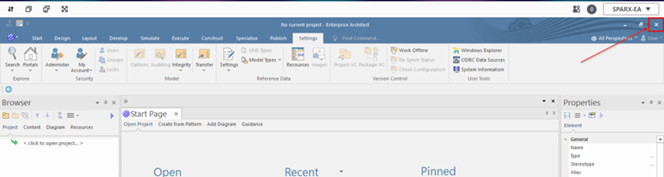
Step 4: Access the “Sparx-EA” dropdown menu located at the top right corner of the interface, then choose the “Disconnect” option to initiate the disconnection process.
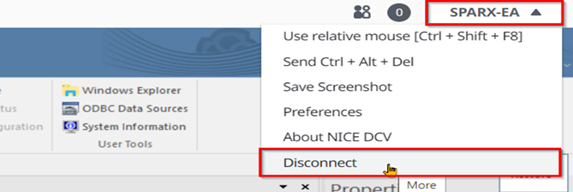
By adhering to these steps, you can effectively prevent the “service has gone away” issue encountered in EA SaaS.
For any queries related to EA SaaS or talk to one of our consultants, please drop a note to saas@sparxsystems.com, if you are an existing Cloud customer and trying to report an issue please write to cloudsupport@prolaborate.com.



